Visualization
VAM auto-discovers an entire AV network with graphical representation of each system aspect. Being able to see all switches and connected components, it’s easy to identify ZyPer endpoints and multicast streams, as well as trunks, between switches as well as over LAG trunks.
Analysis
VAM allows users to see what they are working on in real-time with instant access to switch-related data, including IP addresses and current firmware versions. It also indicates the status and allocated bandwidth of individual ports.
Monitoring
VAM enables service providers and system managers to easily observe individual switch ports and links data via multiple live chart options. This includes multicast packet rate (PPS), port bandwidth (Mbps) and network errors (PPS).
Visualization
VAM auto-discovers an entire AV network with graphical representation of each system aspect. Being able to see all switches and connected components, it’s easy to identify ZyPer endpoints and multicast streams, as well as trunks, between switches as well as over LAG trunks.
Analysis
VAM allows users to see what they are working on in real-time with instant access to switch-related data, including IP addresses and current firmware versions. It also indicates the status and allocated bandwidth of individual ports.
Monitoring
VAM enables service providers and system managers to easily observe individual switch ports and links data via multiple live chart options. This includes multicast packet rate (PPS), port bandwidth (Mbps) and network errors (PPS).
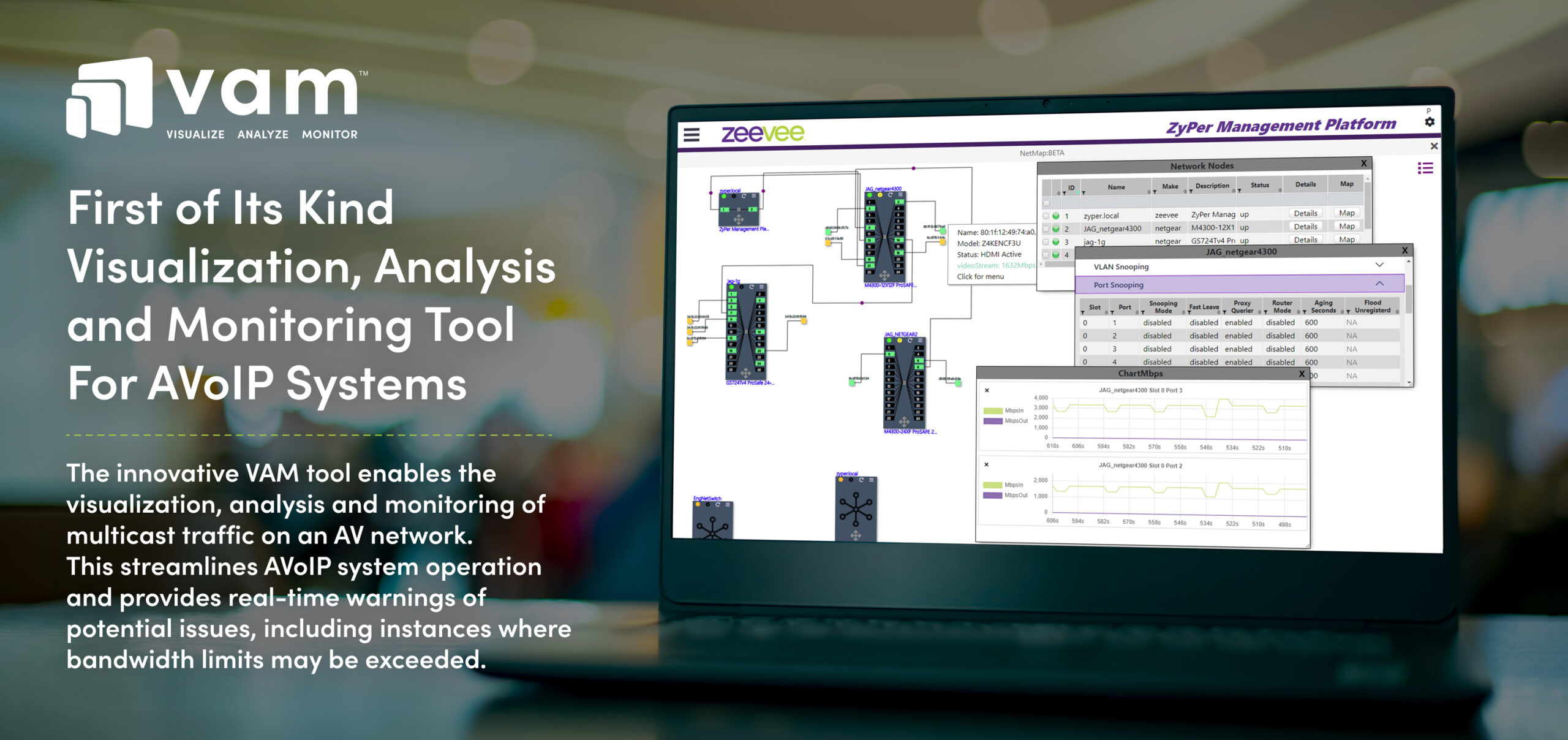
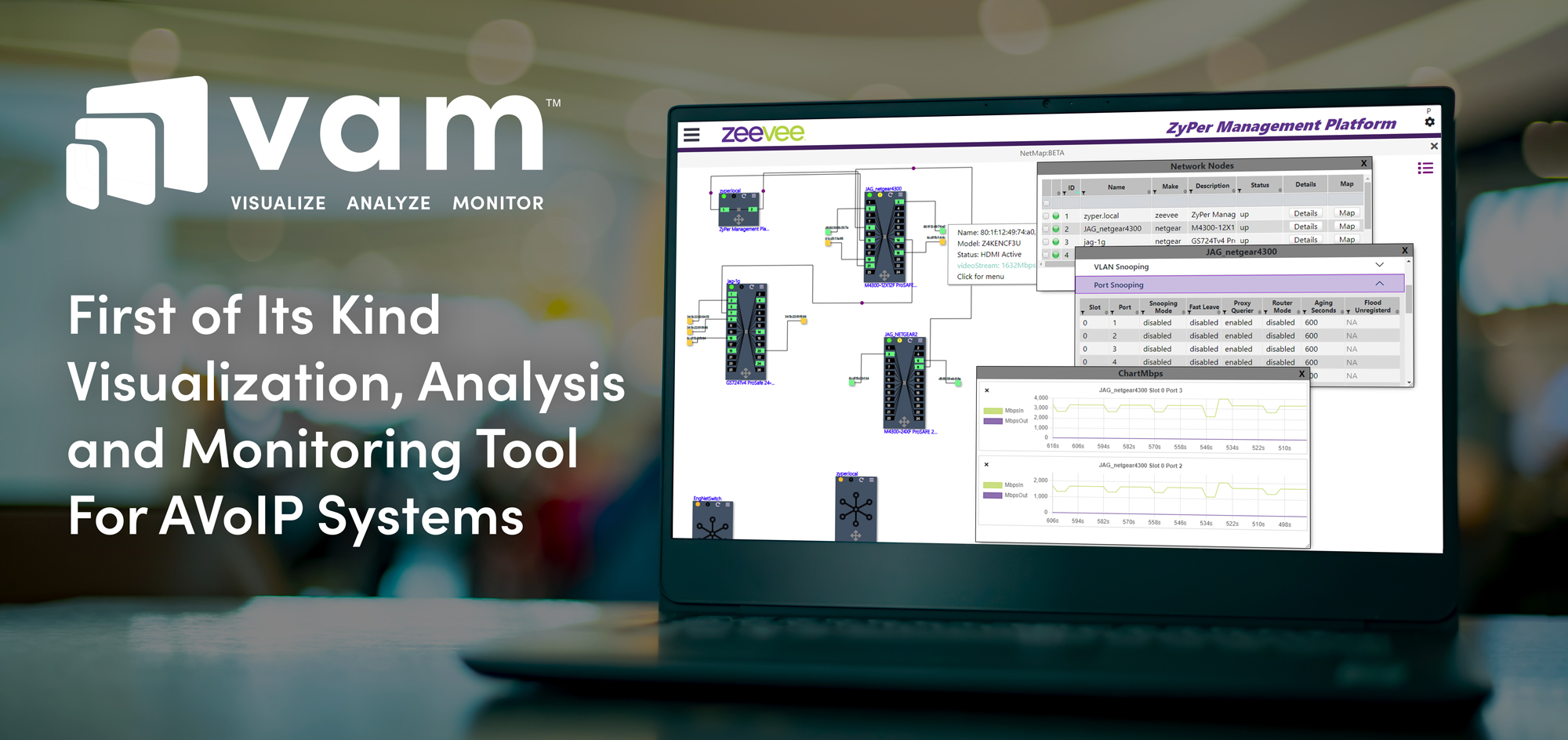
The innovative VAM tool enables the visualization, analysis and monitoring of multicast traffic on an AV network. This streamlines AVoIP system operation and provides real-time warnings of potential issues, including instances where bandwidth limits may be exceeded.
VAM provides critical, real-time graphical indication of trunk oversubscription, including links within a LAG. Another key feature is the automated checking of switch configuration required for AVoIP operation and generation of warnings as necessary. Detailed switch configuration and operational data is available for system-level parameters for snooping, the proxy querier, multicast forwarding database, VLAN and port-level configuration and statistics.




